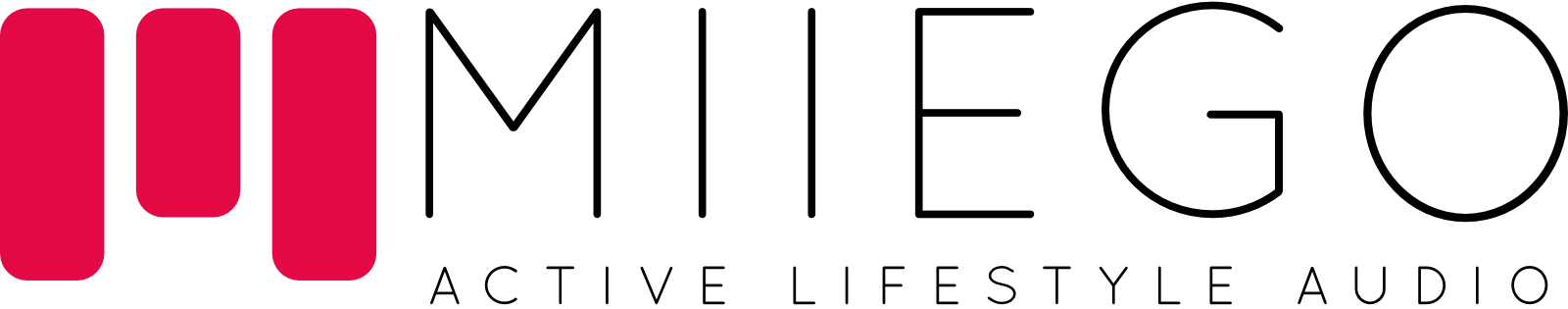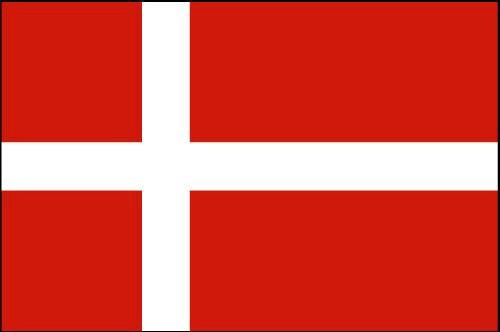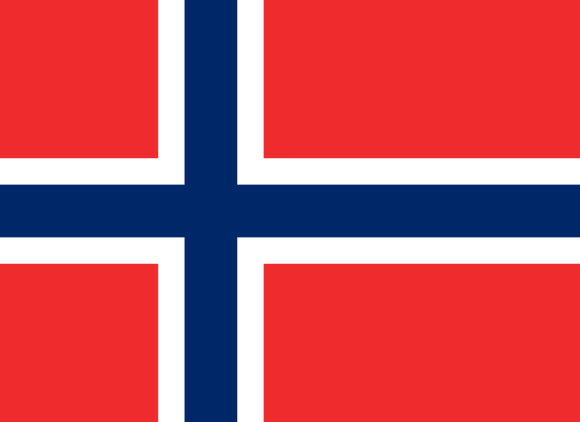HOW TO FIX THE MOST COMMON ISSUES ABOUT CONNECTIVITY AND PAIRING
BLUETOOTH SIGNAL AND CONNECTIVITY IN GENERAL
BLUETOOTH SIGNAL AND CONNECTIVITY IN GENERAL
SOFT RESET ON THE HEADPHONES
SOFT RESET ON THE HEADPHONES
AL3+ FREEDOM SERIES – The headphones should be turned off. Then they have to be charging (red light will be on). Press and hold the power button for 6-8 seconds until it quickly flashes BLUE 1 or 2 times, then following with the red light on again. Then it should be reset.
M1+ by MIIEGO – Turn on M1+ but do not connect them to your phone (standby mode), press and hold volume + and - down together for about 5 seconds, M1+ will be reset.
BOOM SERIES – In charging mode, press MVB (multifunction button) + Volume up for 5 seconds.
PROBLEMS WITH BLUETOOTH CONNECTIVITY
PROBLEMS WITH BLUETOOTH CONNECTIVITY
RE-CONNECT HEADPHONES
RE-CONNECT HEADPHONES
COMPATIBILITY
CAN I USE MIIEGO WIRELESS HEADPHONES FOR CALLS AND SKYPE? AND FOR PC/MAC?
CAN I USE MIIEGO WIRELESS HEADPHONES FOR CALLS AND SKYPE? AND FOR PC/MAC?
CAN I USE MIIEGO WIRELESS HEADPHONES WITH MY PC/LAPTOP, IPOD OR MP3 PLAYER?
CAN I USE MIIEGO WIRELESS HEADPHONES WITH MY PC/LAPTOP, IPOD OR MP3 PLAYER?
CAN I USE MIIEGO WIRELESS HEADPHONES WITH MY MOBILE PHONE/SMARTPHONE?
CAN I USE MIIEGO WIRELESS HEADPHONES WITH MY MOBILE PHONE/SMARTPHONE?
CAN I USE MIIEGO WIRELESS HEADPHONES WITH MY IPHONE?
CAN I USE MIIEGO WIRELESS HEADPHONES WITH MY IPHONE?
PAIRING
PROBLEMS WITH BLUETOOTH CONNECTIVITY ON IPHONE
PROBLEMS WITH BLUETOOTH CONNECTIVITY ON IPHONE
COMMON ISSUES ABOUT PAIRING
COMMON ISSUES ABOUT PAIRING
![]() If you experience connectivity or other problems related to your phone we always recommend to try the following:
If you experience connectivity or other problems related to your phone we always recommend to try the following:
Delete the headphones from the Bluetooth menu on your phone. Turn off the headphones Restart your phone Re-connect the headphones via Bluetooth (remember to put them into pairing mode by pressing and holding the power button for 7 seconds).
WHAT IS THE PIN OR PASSCODE FOR PAIRING?
WHAT IS THE PIN OR PASSCODE FOR PAIRING?
MY PHONE CANNOT FIND THE MIIEGO WIRELESS HEADPHONES WHEN TRYING TO PAIR?
MY PHONE CANNOT FIND THE MIIEGO WIRELESS HEADPHONES WHEN TRYING TO PAIR?
1. Make sure your headphones are charged and turned off.
2: Press and hold the control button on the headset for 7-8 seconds until the indicator light flashes Red and Blue alternatively (pairing mode).
3: Activate Bluetooth on your phone or other device and search for Bluetooth devices and select your MIIEGO model. If asked for PIN press: 0000
HOW DO I CONNECT MY MIIEGO WIRELESS HEADPHONES TO MY PHONE OR DEVICE?
HOW DO I CONNECT MY MIIEGO WIRELESS HEADPHONES TO MY PHONE OR DEVICE?
2: Press and hold the control button on the headset for 7-8 seconds until the indicator light flashes Red and Blue alternatively (pairing mode).
3: Activate Bluetooth on your phone or other device and search for Bluetooth devices and select your MIIEGO model. If asked for PIN press: 0000
SIGNAL/AUDIO QUALITY
THE VOICE IS NOT CLEAR WHEN HAVING A PHONE CALL CONVERSATION
THE VOICE IS NOT CLEAR WHEN HAVING A PHONE CALL CONVERSATION
2. Make sure the distance between the headphones and your phone is within optimal Bluetooth working range.
I HAVE NO SOUND/MUSIC IN MY HEADPHONES?
I HAVE NO SOUND/MUSIC IN MY HEADPHONES?
2. Make sure the volume is turned up on both phone and headphones
3. Make sure the headphones and your phone/device are connected
4. Make sure the distance between the headphones and your phone/device is within optimal Bluetooth working range.
MY MUSIC DROPS OUT, CUTS IN AND OUT OCCASIONALLY?
MY MUSIC DROPS OUT, CUTS IN AND OUT OCCASIONALLY?
WHAT CAN I DO IN ORDER TO GET THE BEST POSSIBLE SIGNAL BETWEEN MY MIIEGO WIRELESS HEADPHONES AND MY PHONE/DEVICE?
WHAT CAN I DO IN ORDER TO GET THE BEST POSSIBLE SIGNAL BETWEEN MY MIIEGO WIRELESS HEADPHONES AND MY PHONE/DEVICE?
HOW FAR IS THE EFFECTIVE RANGE FOR THE BLUETOOTH SIGNAL BETWEEN MIIEGO WIRELESS HEADPHONES AND MY PHONE/DEVICE?
HOW FAR IS THE EFFECTIVE RANGE FOR THE BLUETOOTH SIGNAL BETWEEN MIIEGO WIRELESS HEADPHONES AND MY PHONE/DEVICE?
CHARGING
WHY IS THE RED LIGHT NOT ON WHEN I AM CHARGING THE HEADPHONES?
WHY IS THE RED LIGHT NOT ON WHEN I AM CHARGING THE HEADPHONES?
2. If you did not use the headphones for a while, the battery may dry up. At this time, you have to charge the battery for 30 minutes, and then the red light will turn ON.
WHAT DOES IT MEAN WHEN THE RED INDICATOR LIGHT BLINKS REGULARLY?
WHAT DOES IT MEAN WHEN THE RED INDICATOR LIGHT BLINKS REGULARLY?
OTHER
CAN I ADJUST THE FIT ON MY MIIEGO AL3+ SERIES WIRELESS HEADPHONES?
CAN I ADJUST THE FIT ON MY MIIEGO AL3+ SERIES WIRELESS HEADPHONES?
Yes - to some extent. Follow the instructions on the video below in order to achieve the best fit of your AL3+ Headphones.